How I Actively Build Multiple Content Sites
Recently in the Project 24 forum, a fellow publisher asked how I actively build multiple content sites.
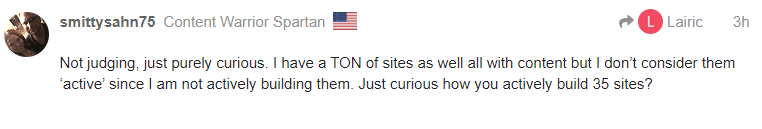
While the total number of sites has increased to more than 35 sites now, the simple answer is that I try to be highly organized and I rely heavily on ClickUp as a content management system and my team of VA’s to keep things running.
But also, a lot of sites sit and bake, and quite a few don’t get enough love to grow to their potential.
I still have a full time job and don’t foresee that changing for at least the next five years. That job is easily 50 hours a week which leaves me 10 – 20 hours a week to work on my websites without feeling like I’m neglecting a good home and personal life too.
My Portfolio
- 68 Domains – I have on the list for this year. I own over 200 at this point but some are variations for a single domain and others are ideas I had but I’m not planning on doing anything with them this year.
- 45 Domains – with at least 1 PUBLISHED article
- 12 Domains – with 0 articles so far, at least four of these already have content on order or waiting in editing. A few more have keyword lists I purchased from Keyword Care with 25 posts ready to hand to the team when topics run low.
- 17 Domains – had content added last month
- 30 Domains – with at least 1 article in the publishing pipeline (not counting “available” topics that haven’t been picked up by a writer yet, so these are sites with articles that are either currently being written or have already been written and are going through the rest of the publishing process).
The first question you may have is “why so many”. There are two basic answers to that:
- I have focus issues and a tendency to overload myself with work. I have always had an entrepreneurial mindset and going “overboard” is pretty much my MO. Sometimes it works out, sometimes it doesn’t.
- I am very risk averse and my way to manage that is to overcompensate with a very diverse portfolio. If one site or even three get hit, I’ll still have others I’m working on building that will be coming up behind them
Defining Active Sites
If I had to define an “Active” site I would say that it is any site that has content published or on order. Due to the shear number of sites I have I can’t publish content on all of them every month.
Based on my portfolio data above, I would consider that I have 49 active sites. 45 sites with content and 4 with content actively on order or waiting to be published.
Yes, its a lot.
New sites get 25 – 50 posts and then sit for at least 6 months. I’ll still monitor their traffic on my sheet and make decisions on monetization based on how things are doing. Additionally, my team will include them in my monthly report.
Monetized sites get priority. The editing team knows that the sites on Mediavine get top priority for editing. That means that when we have a backlog in editing, smaller sites could be waiting on content even though its done.
This month 17 sites got content. Here is a quick breakdown:
- 17 Sites Received Content
- 3 of these sites are on Mediavine (Green organic PV)
- 2 sites on Ezoic
- 12 sites not monetized yet
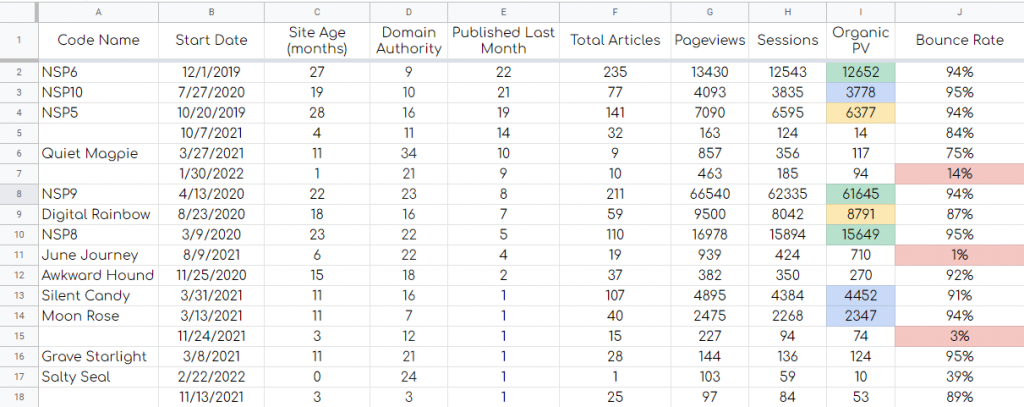
BTW…if you have Code Name Ideas for the four sites without one…let me know in the comments!
So how do I do it? Let’s look at the key pieces:
Business Operations
With multiple sites you need a way to figure out how to organize hundreds of blog posts across multiple sites. Even if you are writing all the content yourself, I believe data is key so you’ll need a way to organize it.
While you can do this in Excel or Google Sheets, which is how I started, Airtable and ClickUp are far superior and both also offer free plans.
Airtable
I used the free version of Airtable for a long time before finding ClickUp and can’t recommend ClickUp enough. That being said, if you love spreadsheets, moving to Airtable has the potential to revolutionize your data collection.
ClickUp
As my team expanded, though, their pricing just didn’t make sense. At some point I read this post by Anne over at Yeys. Once I tried ClickUp I was hooked and haven’t looked back since.
While ClickUp does offer a free forever plan, their Unlimited plan at $5 a month is a no-brainer and such a small investment that I highly recommend you just go for it.
Team
Technically I could run things with a smaller team but, that would require more involvement on my part. I hired early, way before I was making a profit, and I do feel it was the right decision because I could afford it. I had the extra cash lying around. Had things been different, I could have bootstrapped a little more but that would mean reducing the number of sites and focusing on just one or two.
Both are viable options but, there is no way I could manage this many sites without a team.
My team consists of VA’s, Writers and Editors. At one point I had a graphic designer on the team as well but I have scaled back for 2022.
I find my team in two main places:
OnlineJobs.ph
OnlineJobs.ph has been a great resource for finding my virtual assistant team. I have had great luck finding people who are detail oriented, reliable and, most importantly trustworthy.
Trust is a big thing for me. My main VA has access to all of my analytics accounts, Amazon accounts and can see all of my financial data in Amazon, Mediavine, and Ezoic.
OnlineJobs does offer a free job posting but, the reality is that you need to pay to be able to contact the candidates. Still, each time I’ve hired I’ve been able to find great candidates within 30 days. Even better is that when I open up new positions my team often can make referrals so I don’t need to place another ad.
This works like most other job boards you might think of. You post the ad and have to identify good candidates, interview them and hire them. The pay rate for your VA is between you and them.
OnlineJobs also offers a timekeeping / tracking software called TimeProof. It’s included at no additional charge when you hire someone on the site. It helps alleviate any concerns you may have about what your VA is doing, and helps them keep track of their hours.
I only reference it if I think there is a problem, which is maybe once a year at most, but it’s nice that it’s included.
Upwork
Upwork is where I found my first VA and writers. It continues to be my go to place for finding writers and editors. It works out well for me for both.
My editors are in the US and native English speakers. Writers can be anywhere in the world as long as they produce good content. Writers are paid by the word.
Upwork handles paying the editors on its own, so its a process I don’t have to worry about.
For both writers and editors, they have an unlimited pool of work inside of ClickUp.
Writers can work on up to two articles at a time. As soon as they submit one they can pick up another so its possible for them to turn in more than two articles a week if they want (and most do).
Editors work in a similar fashion. There is a pool of articles waiting to be edited and they can pick up as many as they can work on in a single work session.
For both writers and editors, these limits are designed to help reduce “squatting” on articles and, for the most part, works well.
Twice a week my US based VA goes into UpWork and pays the team for articles they’ve submitted. The process runs well and all gets handled without my involvement.
Project Management
ClickUp by its nature is a task management system even though I use it for so much more than that. The task management part, though, is what runs the actual day to day publishing for the business.
My team works daily in individual lists. This video has an example of how a writer might use the list:
Please be sure to like the video and subscribe…at some point I’ll publish more amazing YouTube content and you won’t want to miss it!
ClickUp Dashboard
This view doesn’t help me though. On a daily basis I rely on my ClickUp Dashboard. There are countless ways to customize dashboards in ClickUp but, this one has worked well for me over the past year.
This is my ClickUp as of 3/1. This dashboard gives me all the critical pieces of information I need on a day to day basis to make high level decisions.
Right now the business has a problem. The Progress section in the middle makes it very clear where our problems are. In this case it’s editing.
I’m currently working on hiring another editor or two because my two current editors can’t keep up with the content the team is producing. In fact, this image shows I have 212 articles written and hung up somewhere in the process.
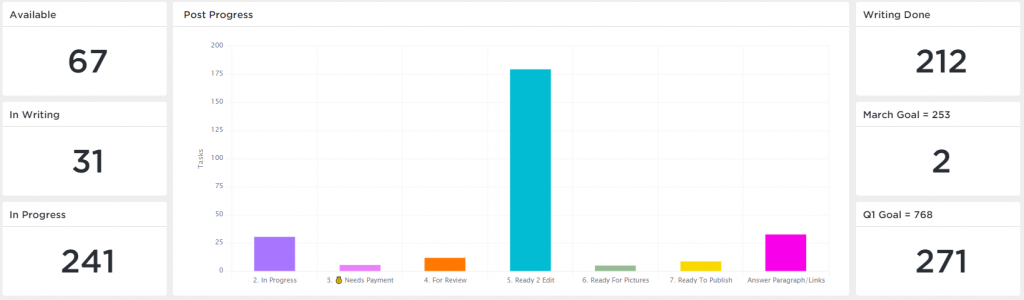
As the business grows, the problem areas tend to shift but this dashboard allows me to see them and make changes in my business. Here are some more examples:
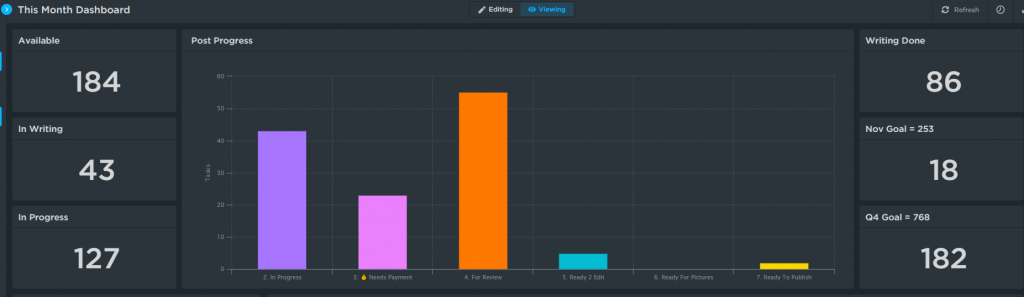
This was the dashboard from sometime in November 2021. This tells me at a glance:
- There are tons of articles available for the team – I don’t need to deal with keyword research right now if I don’t want to.
- There are 43 articles being written. For the size of my team that is roughly 2 articles per writer which is about right.
- Of the 86 articles where writing is done, most are waiting for the VA to add the article to WordPress or waiting for the writer to be paid. Payments are on a twice a week schedule so I don’t have to worry about that. Because so many are in “For Review” I may need to work with my main VA to see what’s causing the hang up there and then adjust accordingly.

More recently, on January 31, 2022 this is what the dashboard looked like. I have a few big problems here:
- 190 articles written but not published, with the majority of them hung up in “For Review” or “Ready to Edit”. If we estimate $40 cost per article, this is ~$7,600 worth of content being held up and not published so it can’t start earning money. THIS IS A PROBLEM.
- “For Review” has way too many posts waiting for the VA’s to load into WordPress. The good news is that it isn’t holding up the editors, that would be really bad. It is, however, something I had to bring up with my head VA because publishing is always the teams #1 priority and I need to know if the issue is staffing or just that the team needs a reminder to focus. In this case, the team just needed a reminder to focus on publishing first and this was knocked down within two days.
- “Ready 2 Edit” has too many articles stuck in this category. This tells me my editors either aren’t working as many hours as I expect OR, we need more editors. In my case, I’m currently hiring for editors to solve this issue.
- I can also see that I’m falling short on my goal for the month (ignore the part about Dec…I just hadn’t updated the header).
As you can see, this dashboard is able to tell me, as the business owner, where to focus. For each “problem” that arises I have three options to solve the issue:
- Provide Training / Correction – If the team is focused on the wrong things or, performing tasks incorrectly, it is my duty to make sure they have training or correct behavior. For the most part I’ve removed myself completely from this process except for “new” trainings that I create. In the case of the problem with posts stuck in my “For Review” status above, a quick conversation with my lead VA and she was able to work with the team to resolve the issue quickly.
- Hire More People – This is the solution I’m working towards with my current editing problem. I produce more posts than my current editing team can handle, so I need to expand the team. The hiring process isn’t a quick one but, once the new editor is hired, we should be able to start knocking down this issue.
- Do It Myself – This is the option I really try hard to avoid. I want to be free to focus on data analytics and keyword research. Every task I have to do means I can’t focus on the areas of the business that are essential for growth and expansion. That’s why I have team members to handle everything from WordPress Setups, Analytics, Mediavine Videos, Amazon Links, Ad Setup, Traffic & Income Reports AND Hiring and Payroll. While I’m involved in some aspects of hiring still, everything else above runs without needing me at all.
I suppose there is a fourth option…scale back. I reached out to Motion Invest not too long ago to get a valuation for one of my larger sites just to see what that would look like.
I do want to start selling sites just as a way to increase capital and decrease risks due to Google updates but, I decided I’d wait till Summer / Fall to consider this again.
Site Spreadsheet & Google Analytics
Aside from my main dashboard in ClickUp, another area I check almost daily is my Google Sheets dashboard.
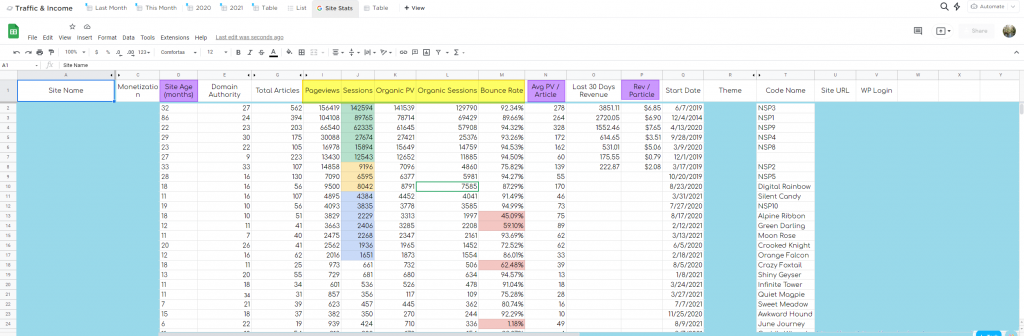
Now yes, I know I raved about Airtable and ClickUp above BUT, Google has just built such a nice, easy integration from analytics to sheets that it makes sense to keep it in there.
I could probably “zap” the data to ClickUp but, ClickUp can embed Google Sheets as a view so it’s just easy enough to leave there.
I setup the sheet to automatically update daily so the only time I have to touch it is when I add a new site. All analytics data shows for last 30 days but, it is easy to set this up to show any date range that you could pull in Google.
Here are some key features of this spreadsheet:
- The big blue blocks are where I’ve blocked out sensitive data. Essentially, though, it’s one site per line.
- The columns with the yellow headers have data auto-populated daily from Google Analytics.
- I have custom formatting to show me sites between 5,000 and 10,000 pageviews in yellow, Sites over 10k pageviews in green, and sites over 1k pageviews in blue. This just lets me keep an eye on what I should be doing for monetization.
- I have bounce rate configured to show red when bounce rate is less than a certain %. This allows me to troubleshoot duplicate analytics code issues that sometimes pop up on new sites or during theme changes. Because this shows last 30 days, it would take ~30 days to show green again after I fix it. In some cases where there is low traffic, bounce rate may be low because it is my team members accessing the site so I don’t worry about it until around 500 pageviews.
- Columns with purple headers have data that auto calculates based on other fields.
- All other columns currently rely on manual data entry (so usually aren’t accurate…including in this image)
Mediavine Dashboard
Because these sites are my biggest earners, I typically check the Mediavine dashboard at least a few days a week. It starts of in 30-day view as shown below but I’ll also look at details for the previous day when I check it.
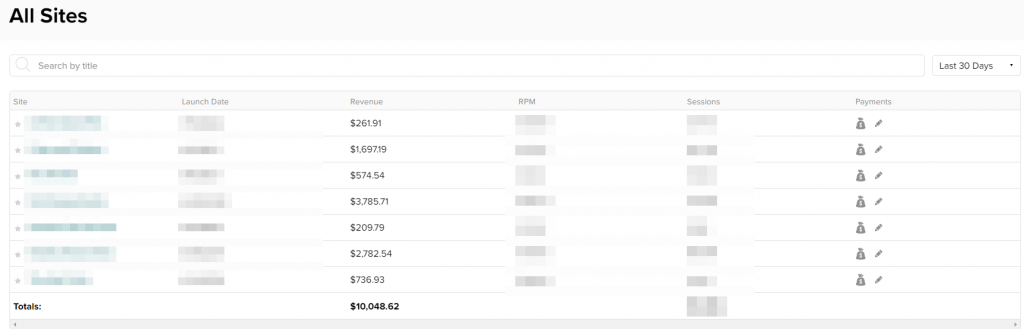
Monthly Reports
The first week of each month my team prepares a monthly report for me in Canva with basic data. This allows me to see trends and identify potential issues.
I use the data in these reports to make a plans for which sites I’ll be doing keyword research for in the next month as well as any other admin tasks that may be coming up.
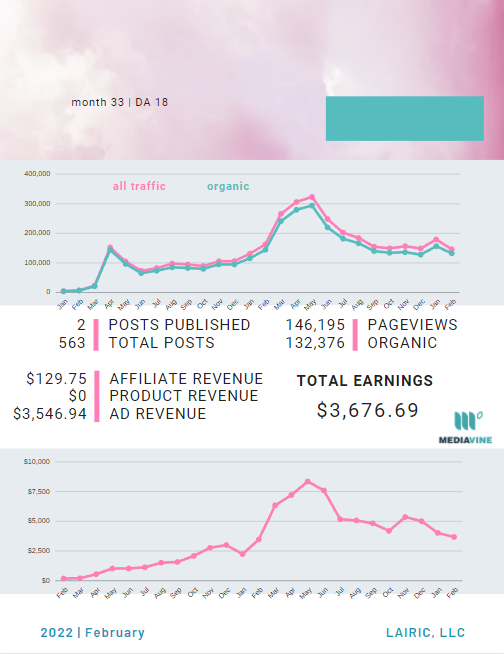
What’s Not Getting Done
Having this large of a portfolio means that, unless I expand my team, some things jut aren’t getting done unless I do them or make a training so the team can do them. Right now what’s not getting done is:
- Content Upgrades / Updates
- Interlinking
- Email Newsletters
- Product Development
- Link Building / Outreach (I’m OK with white hat link building like HARO)
- Looking for alternate affiliate relationships for the sites
- Updating this blog regularly
These things are all “on my radar” but not actively being worked on.
Tips for Organizing Your Business
It took months of experimentation and completely rebuilding my system multiple times to figure out what worked. I tried Trello, that didn’t work for me. I moved to Airtable, that worked great until I started expanding the team more. Finally I settled on ClickUp.
Once inside ClickUp, it took several iterations for me to get things working well for me. You have to be willing to experiment and try things out.
It can be annoying for you and your team to switch things up but, you usually find out one of two things:
- The original system was better
- The new system is way more awesome



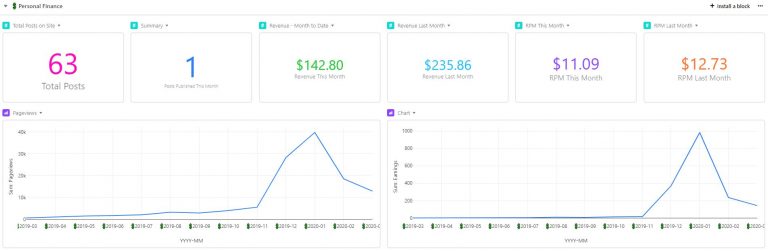




It’s been a few months since your last report. I thought u had forgotten about us. But I know your a busy person. Fantastic report as always!
Hi,
It’s nice to see you are still building many websites. I have 6 at the moment but think I’ll stick to that. 🙂
Just wonder, I see you have multiple sites with Mediavine and some rather low-earning sites. Do you by any chance know whether or not they still accept sites with less than 50K sessions if you already have a site with them?
I asked them but all they said was “we might look onto that.”
Thanks!