Data Deep Dive for NSP3
As my business continues to grow, I find myself wanting more and more data to help me feel comfortable that I am making the right decisions.
I’m super comfortable looking at numbers and many would call me an Excel queen, though, in reality I just know what Excel is capable of and use Google to help me figure out how to make it do what I want.
Today, I decided to sit down and do a very deep dive at my highest earning site. Here are some numbers I looked at:
- Earnings by Month for Each Article
- Total Earnings for Each Article
- Organic PV by Month for Each Article
- Total Organic PV for Each Article
- % Profitable vs. Not Profitable Articles
Here is some interesting data.
% Profitable vs. Not Profitable Articles
The data here is an analysis for NSP3 – My Project 24 “project” site.
Overall, only 26.3% of my articles have earned at least $50. That means that based on my estimated cost of $50 per post, I have yet to break even on almost 75% of the articles I’ve put on this site.
Of the 150 posts over six months old, only 46.7% have resulted in at least $50 TOTAL ad revenue. That means 53.3% have failed to earn even $50 yet.
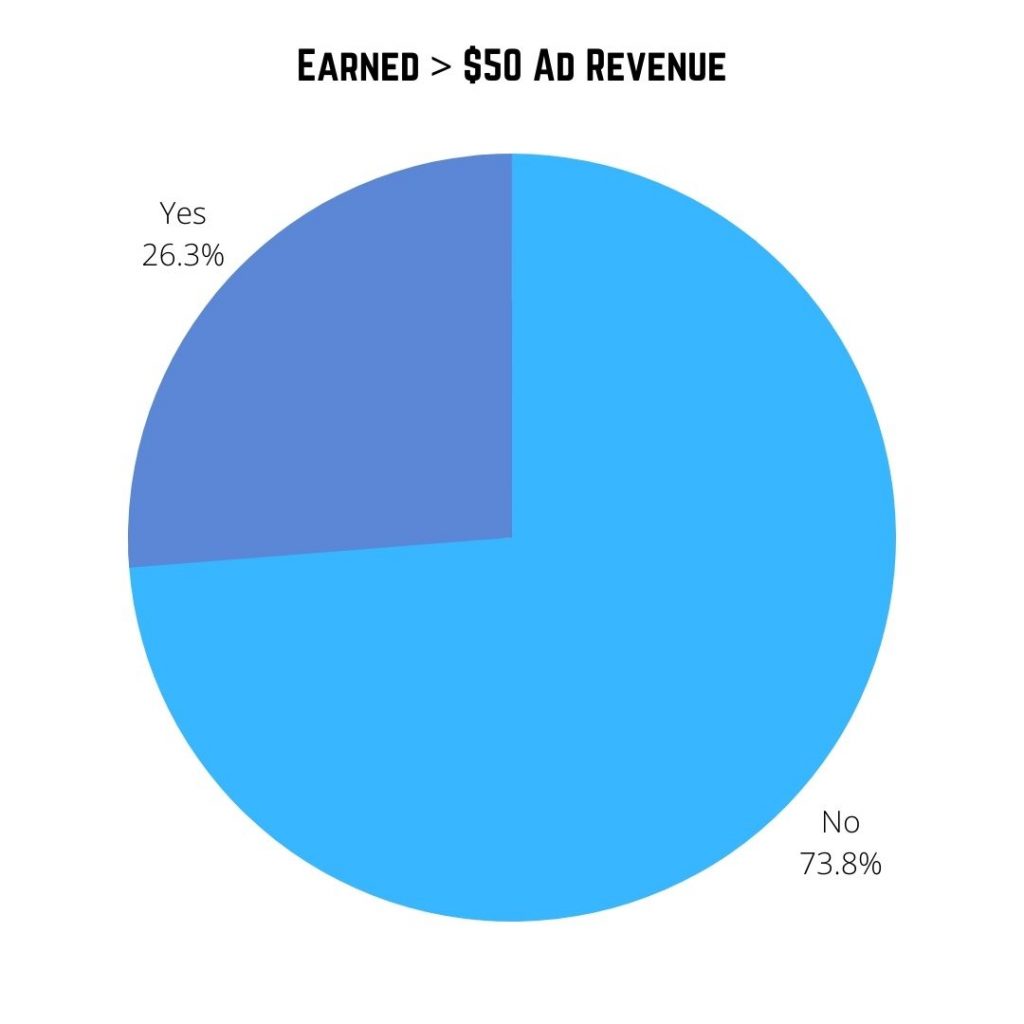
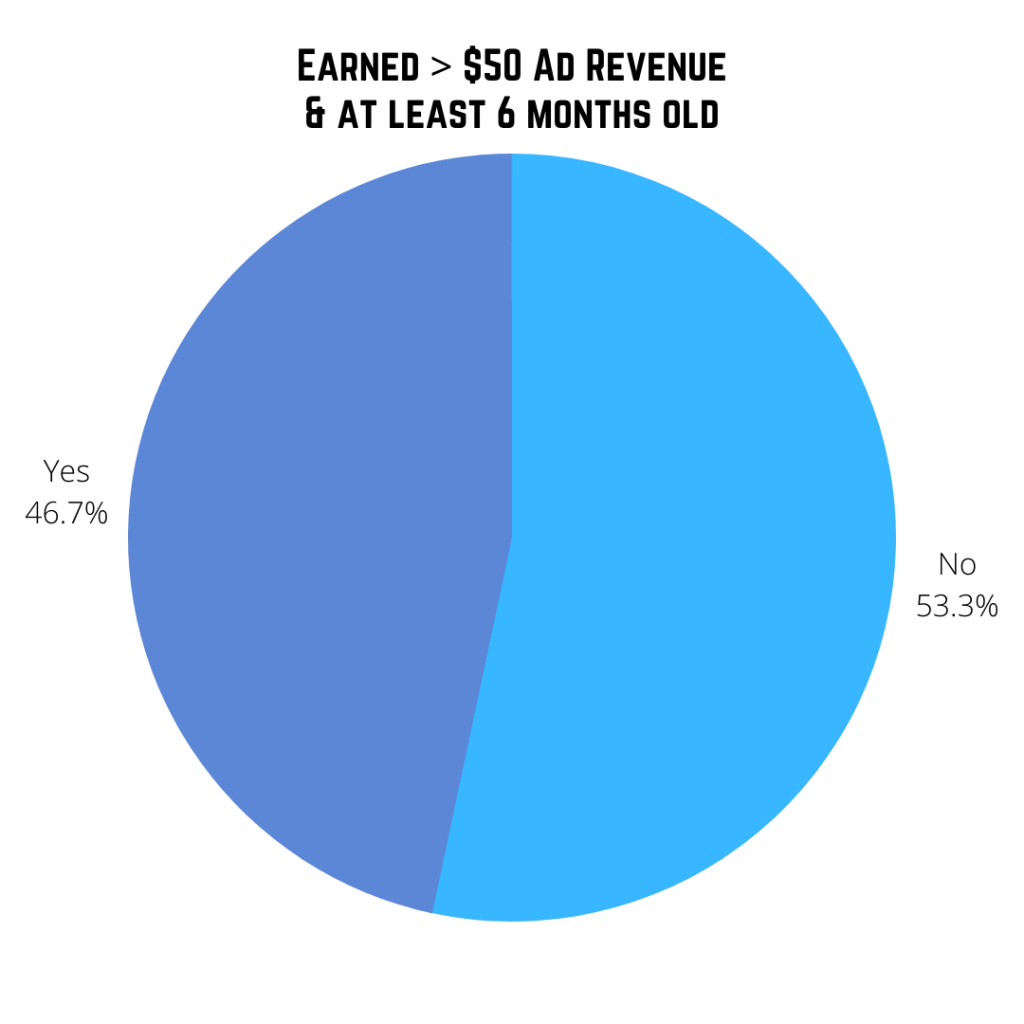
This site is coming up on 2 years old so, the number of posts > 1 year old is just 69. Of that 28 have never earned $50 and $41 have. That tips the stats decidedly in the favor of over 59% of articles 1 year or older have earned $50.
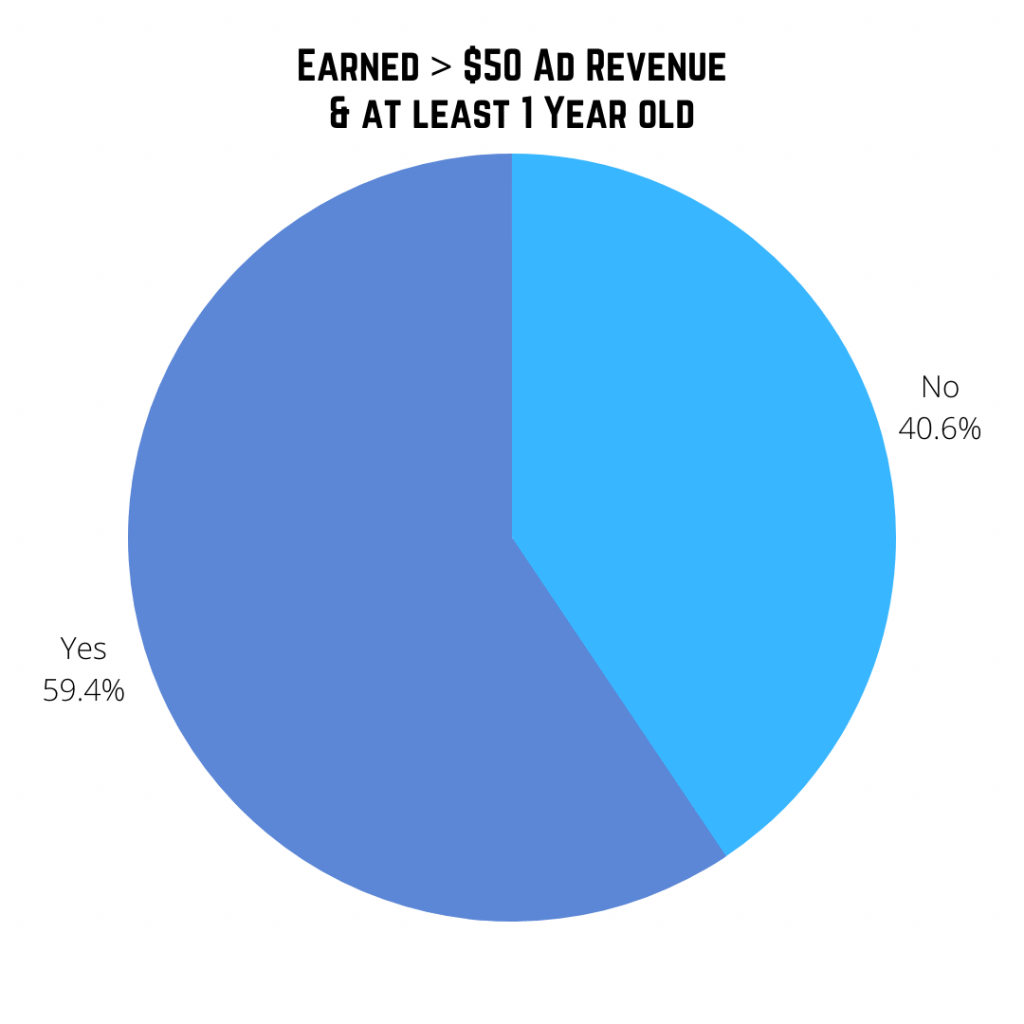
So now, what to do with that data? Considering when I first added those 69 articles I was still very much learning the ropes for keyword research, that percentage isn’t bad. I would hope that percentage would increase as time goes on and I get better and better at finding great queries.
From here I started looking at profitability and income by category. This is where things were interesting.
For articles greater than six months old, I have almost 70% of the content spread across four main categories. Grouping the data this way allowed me to see two things:
- I need to work on flushing out some of these categories, ideally to at least 25 – 50 articles each, so that I can see if they are worth continuing with.
- I have two categories that are underserved and, in spite of that, doing phenomenally. Those should be my first focus.

I then looked at categories based on their percentage of income and the ones I have highlighted are definitely going to be getting an influx of posts in the future.
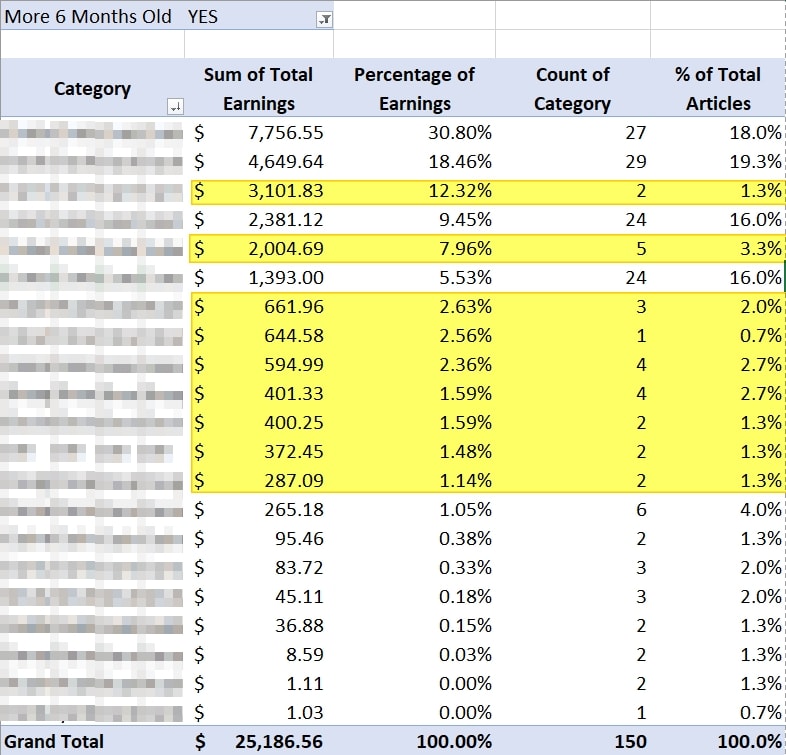
Getting Value Out of Data
It took me about 1 – 1.5 hours to pull this data and write this blog post. So why bother?
The crux of it was that I was stuck in indecision. My team is nearly out of keywords to write and I have been dragging my feet for over a week to find the motivation to look for new topics for them.
The thing is, I am the only one to do keywords so I needed to make sure I wasn’t the cause of production halting. Because I truly enjoy data, this diversion allowed me to play with numbers and ALSO give me exactly the categories I need to focus on for my team.
I only did this analysis for one site, but I may do it again for a few others. We’ll see. For now I have some keywords to find.
If you enjoyed this content, consider buying me a coffee.
MY NICHE SITE PROJECTS
Interested in reading about my niche site projects? Check out my Niche Site Project List to see my projects & their individual status.
RESOURCES I USE
I keep an up to date list of all of the tools and resources I use to manage my blogs, including how I create the awesome dashboards in my income reports, on my Tools and Resources page.
These are my top tools:
- ClickUp – It has easily helped me 10x my productivity.
- Big Scoots Hosting – (or, alternately, SiteGround)
- Tailwind for Pinterest
- ConvertKit for Email List
- Airtable for data tracking/spreadsheets when I first started (though I use ClickUp Exclusively now)
- Project24 the main course I took to learn how to blog, and my primary blog course recommendation.
- BloggerPlot for Analytics and Search Console Analysis in one place.
- Amalinks Pro for Amazon links and awesome tables.
- OnlineJobs.ph for my Virtual Assistants
- Pinteresting Strategies Course for Pinterest
NEWSLETTER SIGNUP
If you want to be updated when I write a new blog post, use this form below. It isn’t pretty but it works :D. I promise to try to remember to email you!

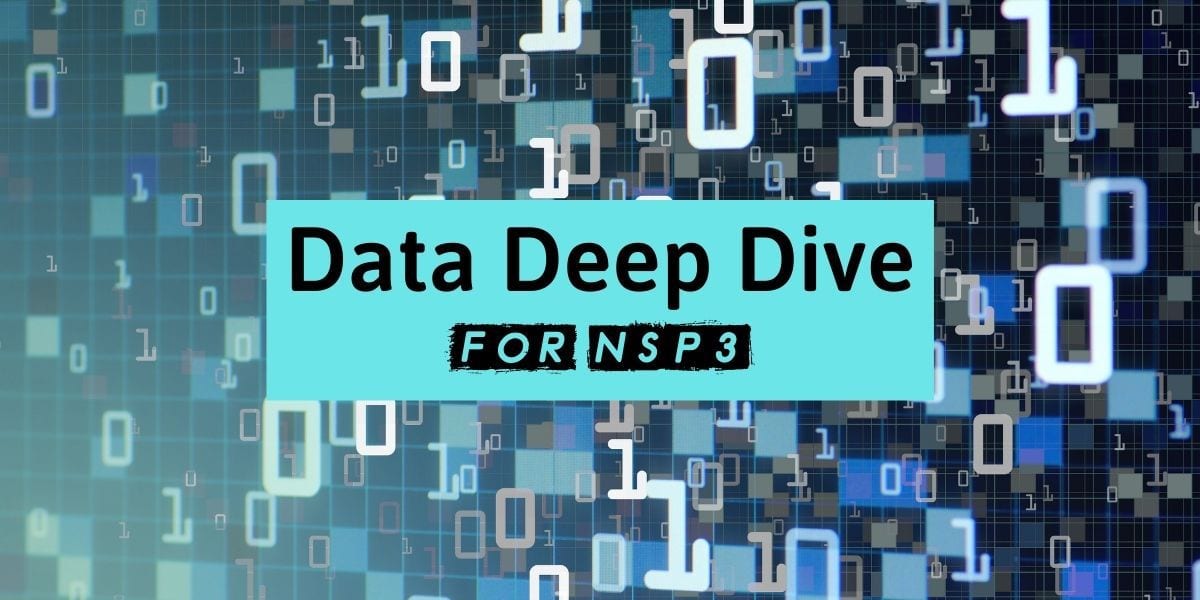



Morning April,
Appreciate your Updates
God Bless Greg
Hi Thanks for this valuable data, it will help me to filter out my posts too.
I am getting around 40k sessions on my blog, what do you recommend, should I wait for mediavine or apply ezoic? or mediavine can accept under 50 k sessions? let me know if it is relevant to you
Thanks
I would say there is no harm in applying to Mediavine. The worst that is going to happen is they will tell you to wait till 50k. If they say no, I would add Ezoic ASAP if it were my blog (I add Ezoic at 1k PV). You are missing out on hundreds of dollars a month not running ads at that traffic level.
Interesting breakdown! Are you manually pulling this data or exporting ad network stats by post? I would love to do this monthly but seems tedious.
So the main spreadsheet page took a little bit of setup but I’ll be able to pull the ad revenue report each month and have it pretty much auto populate now using Excel’s VLookup system. I’ll work on a tutorial for this in the future ;D