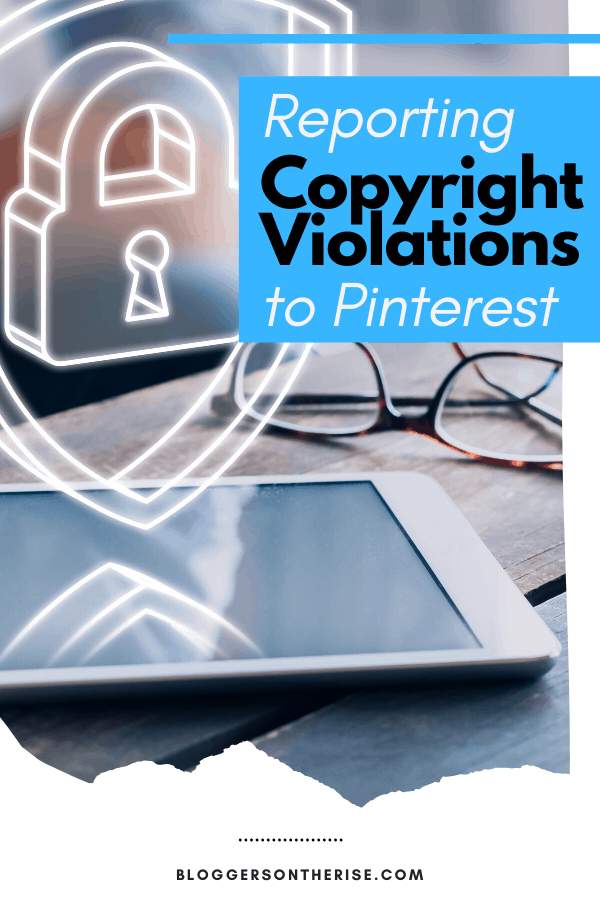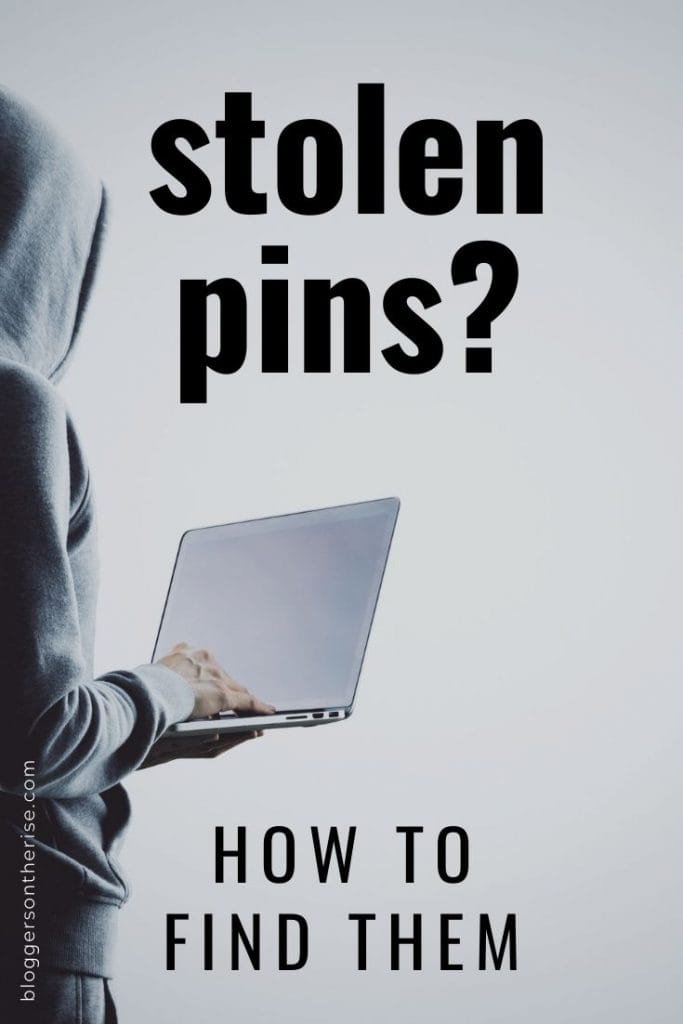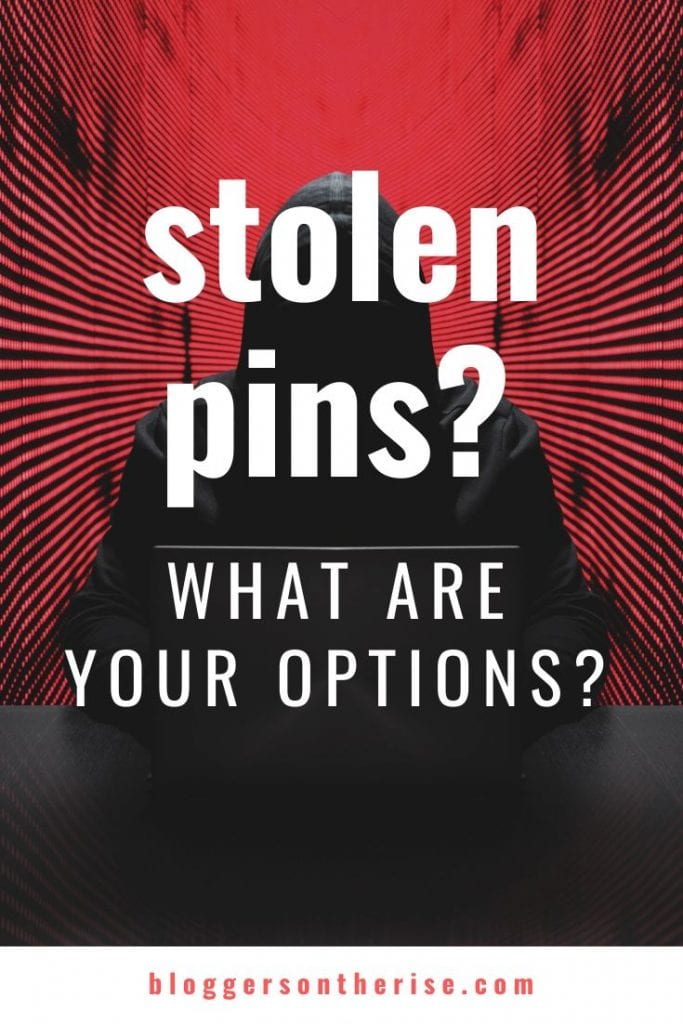How I Have Successfully Dealt With Stolen Pins on Pinterest
As content creators, we put a lot of time, energy, and even money into getting our blogs out there for the world to see. As our audience grows, so does our potential for income. What happens, though, when someone starts stealing away all that hard work you put in.
That is exactly what has been happening to me on Pinterest the past couple of months. To be fair, it wasn’t just me, it was many others in my niche as well.
I can’t say what others did about it but, I wanted to share what I did that resulted in the offender’s account being completely removed from Pinterest.
I will also share steps you can take to discourage your pins from being stolen, how to search and find your stolen pins, and finally some steps you can do if it turns out someone has been stealing.
Finding Stolen Pins on Pinterest
The actual process of finding stolen pins on Pinterest can vary in difficulty depending on how you do your Pinterest description and the amount of effort the person stealing pins is putting in. Here are a few things you can look for.
Hashtags – If you commonly use brand-specific hashtags in your Pinterest descriptions, a good place to start is to just run a search for them and see what shows up.
Descriptions – You can also search for your descriptions in whole or part. If you keep a spreadsheet with Pinterest descriptions, for example, you can input the whole description or part of it into the Pinterest search bar.
Use Pinterest – Seems simple enough right. Search Pinterest for your most popular keywords and check each pin you find that is yours.
Image Search – In Google’s Chrome browser with the Pinterest extension installed, you can right-click on any image to search for it in Pinterest.
Use Pinterest
I know some of you might be thinking, uh, we’re already on Pinterest. That isn’t the case for all bloggers. In my case, I run multiple sites with multiple Pinterest accounts for multiple niches. I also have a personal Pinterest account.
If you schedule all of your pins and use a separate personal Pinterest account (like I do), it is possible you are missing the chance to find stolen pins.
Having now been through this issue with stolen pins, my plan is to log into each of my Pinterest accounts once per month and run searches for key terms I know I should show up for in Pinterest.
How Do You Know if Your Pin is Stolen?
Once you have found your pins in Pinterest, how do you know if they are “stolen” or not?
There are three main ways I do this.
Check the URL
The easiest way is to hover over each of your images and check the URL. The URL should be your site. If it isn’t that pin has probably been stolen.
In this example, the same image shows up three separate times. You can see at a glance that one has been run through a filter. When I looked, all three images were pointing to different websites.
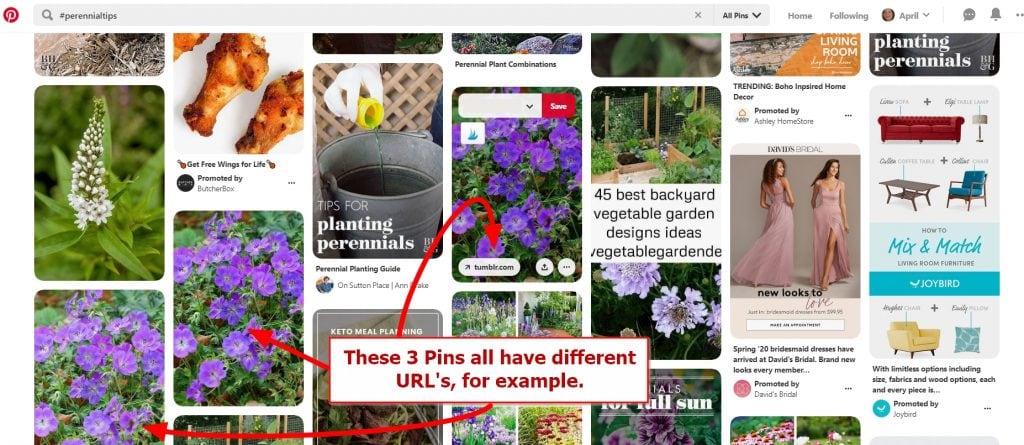
Now, for this pin, that’s probably fine and I don’t think anyone did anything wrong necessarily. This is probably a stock image, but it is a good way to illustrate how to look for your pins and make sure the URL is pointing where you want it to.
Follow the Pin
The last step I usually take is to follow the pin and see where it goes. A few of my sites, for example, give blanket permission to be included in roundup style posts and allow users to use one image on that post.
While this is intended for them to take a picture from the projects or printables I have, inexperienced bloggers (and possibly even shady ones) may take one of my pins instead.
What To Do When You Find Stolen Pins on Pinterest
If you do find your pins have been stolen by another Pinterest user, there are three possible courses of action.
- Do nothing.
- Contact the site owner directly and clear things up.
- Report the pin for copyright violation directly on the Pinterest website.
Do Nothing
In the action steps for stolen pins, the first item is pretty self-explanatory. You could choose to do nothing, and there is nothing wrong with that.
In fact, many bloggers take this approach. The thought is that most people can tell when a pin isn’t going where it should. If they do click through, they will bounce back almost immediately, and at some point, Pinterest algorithms should notice that.
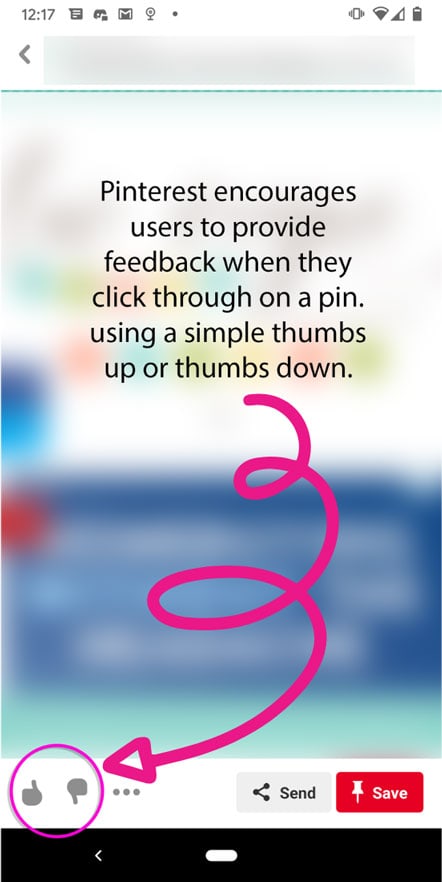
Pinterest may just not show those pins to viewers. Too many thumbs down and you think the algorithm will start to realize that that URL isn’t solving the issue. Without some further action by someone (even if it isn’t you) it may not be super likely that anything further will come from it.
Of course, this is all just my theory, so take it for what it is worth. If you want to do more than “nothing”, what other options do you have?
Contact the Site Owner
If you follow the pin to what seems to be a valid site, I would recommend first looking through their Pinterest account to see if this is a regular occurrence for them.
In my case, it was very obvious that the site was purposefully stealing pins from many others in the niche, not just my one pin.
If their Pinterest profile doesn’t indicate that they are a serial pin stealer, try reaching out to the site owner via email. When doing so, it behooves you to remain cordial even if you are upset.
You could send something like:
Hi [Person or Site Name],
My name is [Your Name} and I blog at [Your Site Address]. I was checking out Pinterest earlier today and noticed that you had pinned one of my pins to your board but the URL is going to your site.You can see the pin I am talking about here: [Pin URL]
I’m so glad you find my content interesting! I’m sure this was just a mistake. Can you please change the URL back to my post here [Post URL]. If your not sure how to do that, could you please delete the pin from your boards.
I’m sure you understand how hard I work to create pins and quality content for my readers, so I want to make sure they aren’t confused when they click on my pin but it doesn’t go to my site.
Thank you so much in advance!
Happy Blogging!
Let them know you have found your pin being directed to their site and ask them to remove it. While you and I may understand what pin theft is and how it affects our sites, not everybody in the blogging world is technically savvy.
Even if they knew better, they may be embarrassed for being called out on it and take the pin down. Whatever the case may be, the ultimate goal is for the pin to be removed. If they did steal it intentionally, chances are they won’t steal your pin again after being caught.
But what should you do if the pinner is obviously a serial pin thief, or you reach out and the site owner doesn’t respond or is outright rude to you? What is your option?
Reporting Copyright Violations to Pinterest
Option one is the easiest. Option two requires a bit more work and interaction on your part. The last feasible option most bloggers have is to report the copyright infringement to Pinterest.
In my case, this is where I started after checking out the offending Pinterest profile. It was clear this person/site had stolen all of their pins. I couldn’t find one unique pin to their site with their branding.
Pinterest has a very easy to use Copyright violation system. You can simply click on the pin menu and report the pin. This is where to find that menu from a desktop PC:
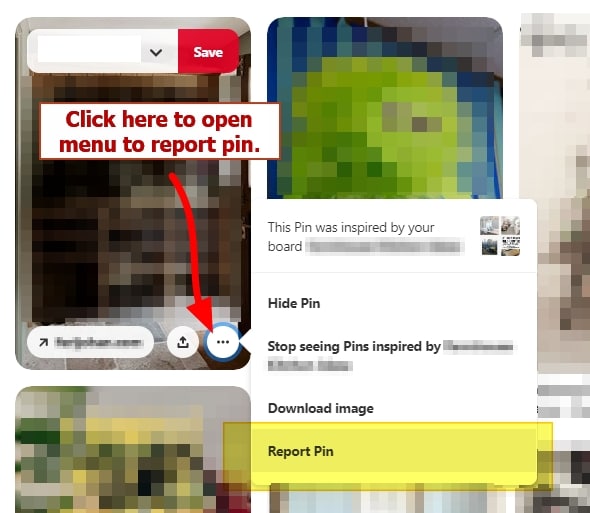
Once you have done that you will get a popup asking for the reason you are reporting the pin. In the case of a stolen pin, you want to choose the option that says “My Intellectual Property”.
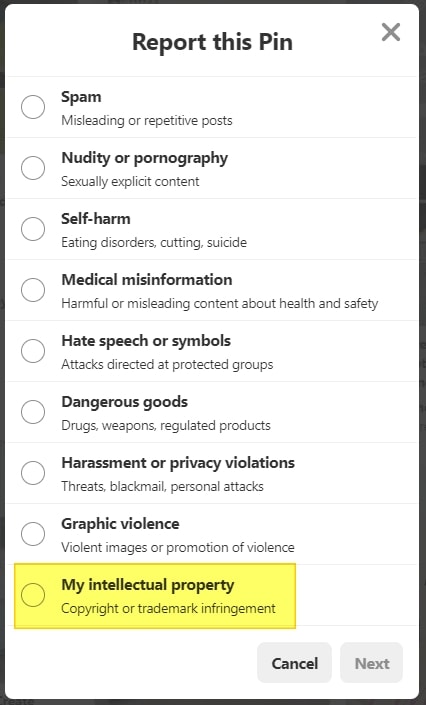
Next, you will be prompted to choose whether it is a copyright infringement or trademark infringement. For most bloggers, it is a copyright infringement. If you have a trademark, then obviously pick that one!
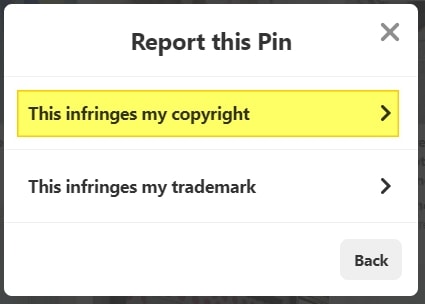
This will take you to the actual DMCA form. If you want to skip the previous steps you can access the form directly here:
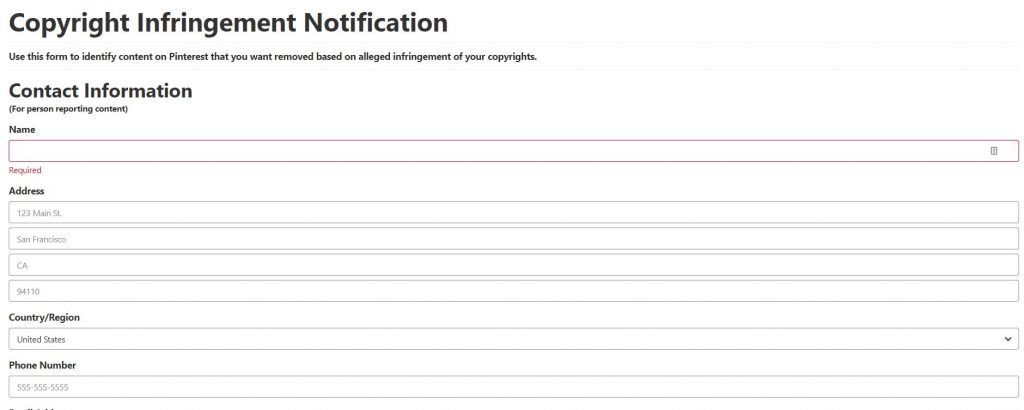
The top part of the form is basic contact information. The second half of the form is where you get the chance to elaborate on what the issue is.
You can be as thorough as you like here. You can also add other pins if there were multiple occurrences.
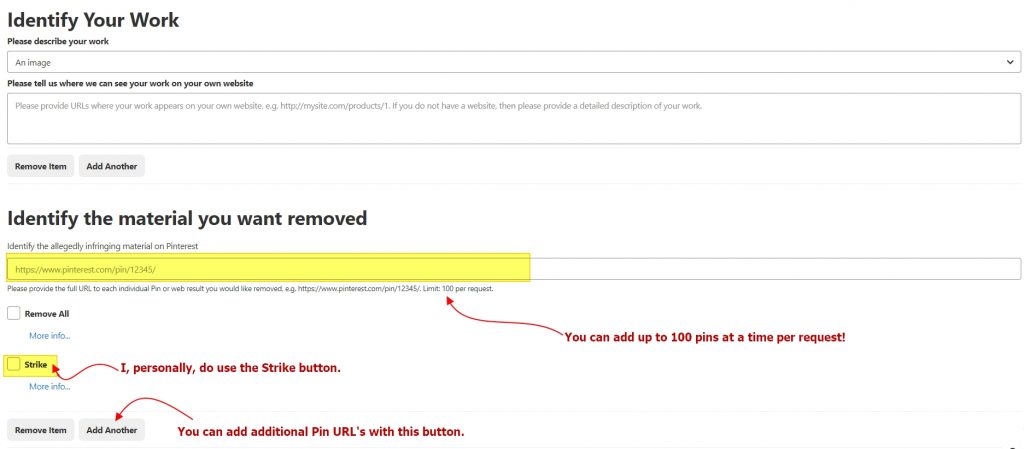
When I did my forms, I clicked the strike button but did not click the Remove All button. The remove all button indicates that it will remove all copies of the image from Pinterest.
If this happened to be a good pin for me, I don’t want valid pins that direct to my site deleted. I only want the stolen pin deleted. In my case, I absolutely wanted a strike against the pinner who stole the pins issued so I did check that button.
In various blogging groups, I have heard that some are concerned that Pinterest will penalize YOU for creating a strike for the pin. Pinterest’s own wording states that checking the strike box will assign a strike to the user who posted the image you are reporting. Just that one URL.
In my case, by clicking only Strike and not Remove All, I don’t feel like I have been penalized at all and I can’t believe that Pinterest will punish content creators for reporting stolen pins.
Once you have completed your form there is nothing more to do except waiting. Once Pinterest is done processing your request, they will send you an email with the outcome.
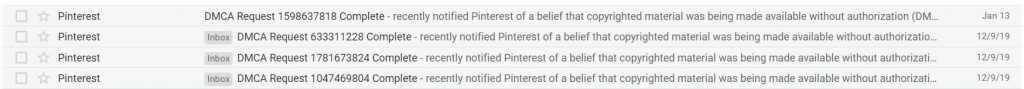
The email will have the disposition. Mine always just said that the pins were removed. I’m not sure what it would say if they didn’t remove the pins or couldn’t verify they were yours.
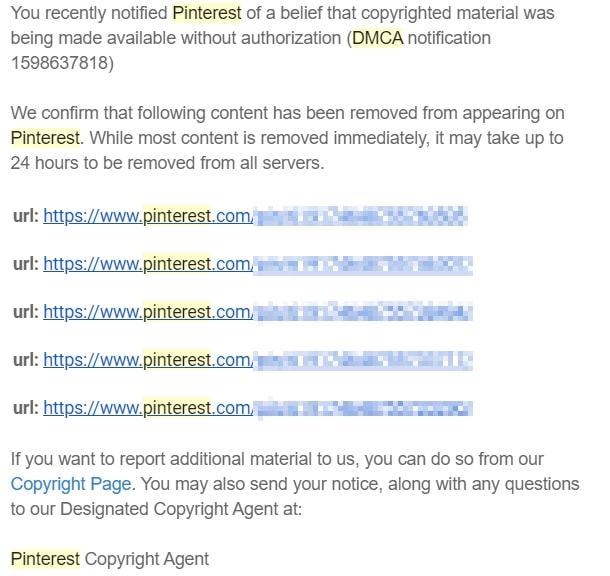
Moving Forward
Keep Checking
I keep a list in a spreadsheet of people that have stolen pins from me in the past. Periodically I’ll check their feed just to be sure. It’s hard to remember to go in and do it so, for me, there is no set schedule. It is just whenever I remember.
This happened to serve me well in the case that inspired this whole post. While the site originally seemed to go to a valid website, the next time I checked, a couple weeks later, things were different.
More pins had been stolen except now, when I followed them, I was four redirects deep before the site settled on some spam site. I decided to kick things up a notch and email Pinterest creator’s support.
I have only ever had to email them several times but they are typically pretty responsive. The title of my email was “copyright violations”.
I let them know what was going on, that my pins and others were being stolen over several months, I also let them know about the spammy redirects.
I had to verify I owned my site by placing some code on the page. I also provided links of Pins that were clearly stolen. Within two days the spammers Pinterest account was completely deleted.
I do believe that a normal pinner doesn’t have to worry about this happening. I think what led to such a severe action by Pinterest is that the site was clearly stealing most of its pins and the pins all led to spam.
Going forward, I’ve scheduled a reminder to check my accounts every six months or so. I’ve been on Pinterest for a while, with multiple accounts, and this is the first time I’ve had the issue. I know it is a bigger problem the bigger you get.
In the mean-time, I know there are some steps that can help prevent or discourage people from stealing my pins.
Preventing Your Pinterest Pins from Being Stolen
The why here is easy. Why do people “steal” pins? The answer is simply, traffic. On the internet, traffic typically translates to dollars. The more traffic a site can get, the more money it can earn.
There are many unscrupulous individuals and companies out there that will do anything they can to get traffic. That includes stealing your pins. So how do you prevent them from being stolen?
Let’s look at a few ways that are designed to discourage others from stealing them in the first place and/or make it easier to find pins when they have been stolen.
Keep in mind these are the things I do to help with this aspect. The reality is, it is impossible to stop someone from stealing your pins. All you can do is take steps to ensure that when it happens you can easily find them and Pinterest can easily determine the images do, in fact, belong to your site.
Pin Design
The first step any blogger can take is to make sure that their branding is included on each and every pin image. This can be as simple as adding your URL or a watermark image of your logo or favicon.
In some niches, especially home, lifestyle, and fashion, I realize that isn’t always standard practice and it might feel like it detracts from the overall feel of the pin.
I’m sure most of us have seen those beautiful pins of perfectly decorated living rooms, picture-perfect laundry rooms, and perfectly made-up beds. Those types of pins, with no words and no branding, are by far the easiest target for pin thieves.
There are two ways I suggest doing this without totally killing the overall appeal of the pin.
- Use a Pinterest template with a small ribbon at the bottom for your blog URL.
- Add your blog URL or watermark in an unobtrusive place.
Here are two pins that do just that.
If you are using stock photos and Canva, it can be hard to prove a pin is yours because if someone really wanted to, they could just go recreate your pin.
The truth is, most pin stealers aren’t going to invest that kind of time. The large majority are scammy companies with scraping software that is going to copy the image exactly.
Having your url or brand logo on the pin makes it easier to find stolen pins, and increases your options when you do.
While these pins have text, the blog URL link would be pretty unobtrusive without it. Of course, usually, bloggers don’t watermark or label every single image on their blog. Remember that website visitors can often pin any image they see unless you have social sharing plugins that prevent it.
Pins don’t have to be stolen from Pinterest directly, they can also be scraped off your site along with other images. You can watermark or label any image on your blog for added protection against thieves.
Pin design is the only way I can think of to visually mark an image so that other’s can’t refute that it is yours. Of course, while the two methods above are a deterrent, if you are finding a lot of your pins get stolen, or, just want to be as diligent as possible about preventing such theft, you can opt for a larger watermark in a more obvious spot.
I’ve done that in this example with the blue pineapple. There are a couple of things going on here that can make it difficult for someone to try to manually remove branding from this pin.
- There is a logo watermark (the pineapple) and a blog URL on the pin.
- Both items overlap some major elements of the pin design. This makes it much harder to remove the branding without also removing or having to manually fill in the remaining image. It also makes it difficult to crop the image in a way that would remove branding.
- Both items are somewhat transparent. This also makes it more difficult to remove them effectively.
If you enjoyed this content, consider buying me a coffee.
MY NICHE SITE PROJECTS
Interested in reading about my niche site projects? Check out my Niche Site Project List to see my projects & their individual status.
RESOURCES I USE
I keep an up to date list of all of the tools and resources I use to manage my blogs, including how I create the awesome dashboards in my income reports, on my Tools and Resources page.
These are my top tools:
- ClickUp – It has easily helped me 10x my productivity.
- Big Scoots Hosting – (or, alternately, SiteGround)
- Tailwind for Pinterest
- ConvertKit for Email List
- Airtable for data tracking/spreadsheets when I first started (though I use ClickUp Exclusively now)
- Project24 the main course I took to learn how to blog, and my primary blog course recommendation.
- BloggerPlot for Analytics and Search Console Analysis in one place.
- Amalinks Pro for Amazon links and awesome tables.
- OnlineJobs.ph for my Virtual Assistants
- Pinteresting Strategies Course for Pinterest
NEWSLETTER SIGNUP
If you want to be updated when I write a new blog post, use this form below. It isn’t pretty but it works :D. I promise to try to remember to email you!